ansheng’s blog!
Docker自建MTProxy TG专用代理
通常在使用TG的时候,都需要开一个代理(Shadowsocks/V2ray/Trojan)才能够连接到Telegram,但有时开代理会出现一些问题,比如国内的一些App检测到代理就禁止访问。
这时候我们可以使用MTProto,MTProto是Telegram官方开发的代理协议,只能由Telegram程序使用,我们只需要在TG程序中配置好MTProto就可以访问tg,且不需要开代理程序。
在MTProxy Admin Bot创建proxy
关注这个TG BOT https://t.me/MTProxybot,然后按照下图的方式进行注册
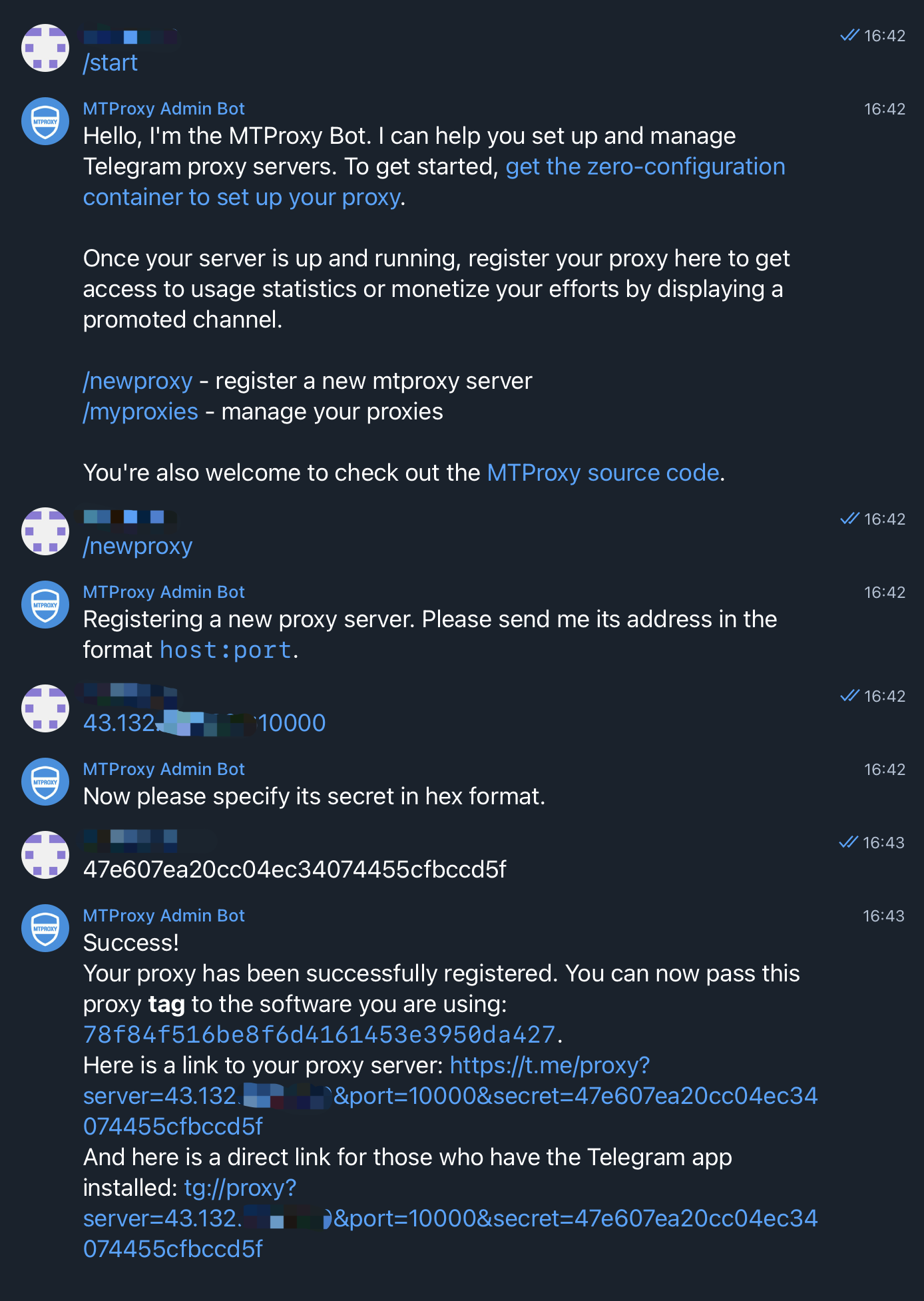
Docker运行MTProxy
记得把MTP_PORT、MTP_SECRET、MTP_TAG替换成自己的参数。
$ mkdir -p ~/deploy/mtproto
$ vim ~/deploy/mtproto/docker-compose.yml
version: "3.9"
services:
mtproto:
image: seriyps/mtproto-proxy
container_name: mtproto
restart: always
network_mode: host
environment:
- MTP_PORT=10000
- MTP_SECRET=47e607ea20cc04ec34074455cfbccd5f
- MTP_TAG=78f84f516be8f6d4161453e3950da427
- MTP_DD_ONLY=t
- MTP_TLS_ONLY=t
$ cd ~/deploy/mtproto
$ docker-compose up -d
查看代理链接
$ docker-compose logs -f
mtproto | Exec: /opt/mtp_proxy/erts-10.3.5.19/bin/erlexec -noinput +Bd -boot /opt/mtp_proxy/releases/0.1.0/mtp_proxy -mode embedded -boot_var SYSTEM_LIB_DIR /opt/mtp_proxy/lib -config /opt/mtp_proxy/releases/0.1.0/sys.config -args_file /opt/mtp_proxy/releases/0.1.0/vm.args -- foreground -mtproto_proxy allowed_protocols [mtp_fake_tls,mtp_secure] -mtproto_proxy ports [#{name => mtproto_proxy, port => 10000, secret => <<"47e607ea20cc04ec34074455cfbccd5f">>, tag => <<"78f84f516be8f6d4161453e3950da427">>}]
mtproto | Root: /opt/mtp_proxy
mtproto | /opt/mtp_proxy
mtproto | +++++++++++++++++++++++++++++++++++++++
mtproto | Erlang MTProto proxy by @seriyps https://github.com/seriyps/mtproto_proxy
mtproto | Sponsored by and powers @socksy_bot
mtproto |
mtproto | Proxy started on 0.0.0.0:10000 with secret: 47e607ea20cc04ec34074455cfbccd5f, tag: 78f84f516be8f6d4161453e3950da427
mtproto | Links:
mtproto | https://t.me/proxy?server=xxx.xxx.xxx.xxx&port=10000&secret=ee47e607ea20cc04ec34074455cfbccd5f73332e616d617a6f6e6177732e636f6d
mtproto | https://t.me/proxy?server=xxx.xxx.xxx.xxxport=10000&secret=dd47e607ea20cc04ec34074455cfbccd5f
其中代理链接是
https://t.me/proxy?server=xxx.xxx.xxx.xxxport=10000&secret=dd47e607ea20cc04ec34074455cfbccd5f
将这个链接发送到TG的一个对话框中,然后点击链接添加代理
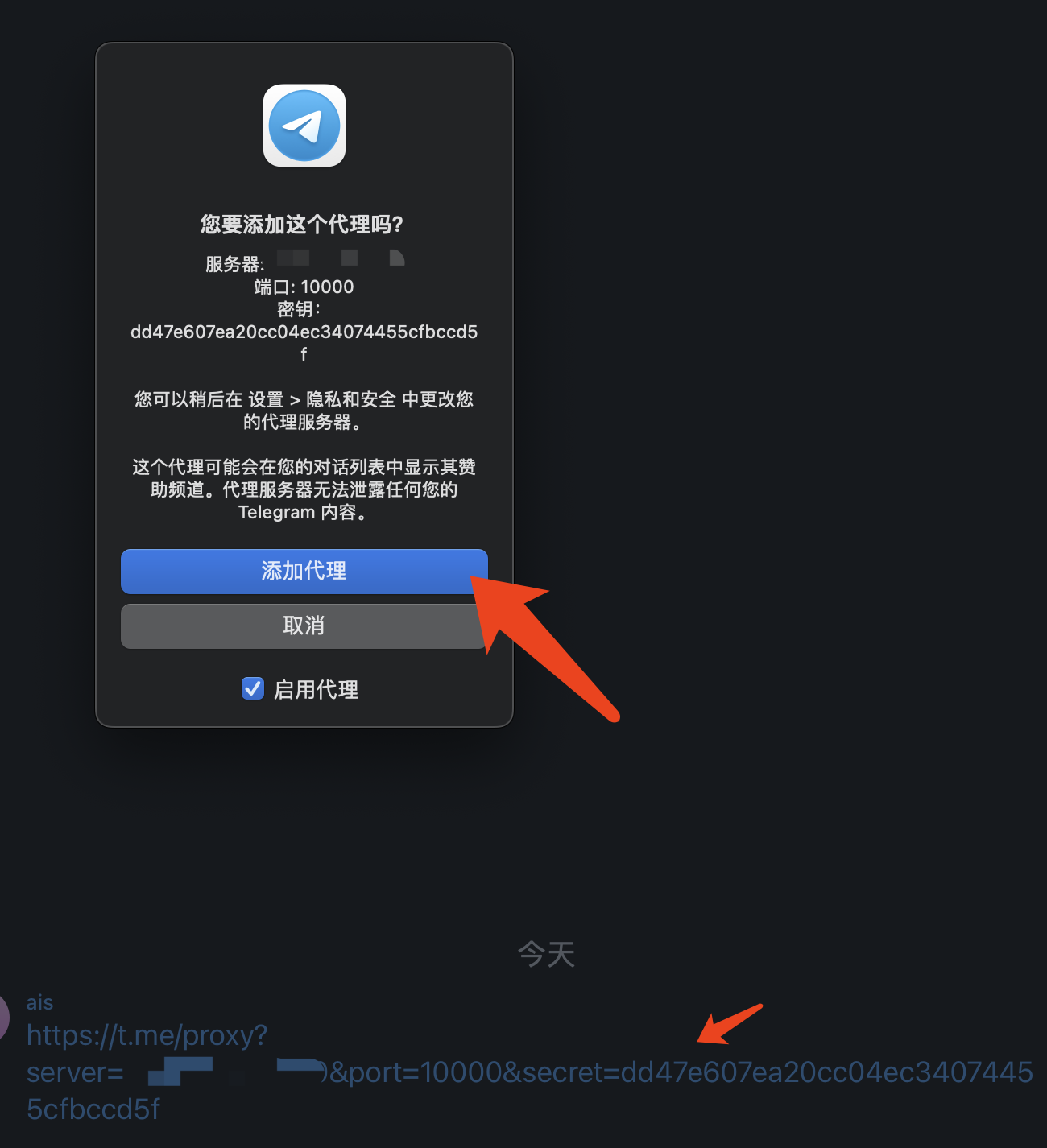
启用之后可以查看连接状态
