ansheng’s blog!
CentOS部署Wordpress(Memcached+MariaDB+PHP+Nginx+CertBOT)
转了一大圈博客最终还是放在Wordpress上面了,感觉不用操心把,乱七八糟的东西也懒得折腾,嗯…好像是这样的,在此记录一下博客搭建的过程,以便后续维护、迁移的时候也可以回顾回顾。
环境
下面的环境均在CentOS 8上面操作的
$ whoami
root
$ cat /etc/redhat-release
CentOS Linux release 8.2.2004 (Core)
然后系统尽量维持在最新版
$ dnf makecache
$ dnf update -y
建议关闭SELinux和Firewalld,防火墙可以使用云厂商自带的
$ vim /etc/selinux/config
SELINUX=disabled
$ systemctl disable --now firewalld
最后重启保证修改生效
$ reboot
MariaDB
MariaDB和MySQL一样,但是MySQL新版占用内存太高了,我的1G内存小鸡可能扛不太住,所以就算则MariaDB了,相对来说更轻量,资源占用率比较低。
- 安装MariaDB
$ dnf install mariadb-server -y
- 开机启动mariadb
$ systemctl enable --now mariadb
- 初始化
$ mysql_secure_installation
......
Enter current password for root (enter for none): # 直接回车即可,因为我没还没有设置root密码
......
Set root password? [Y/n] Y # 设置ROOT密码
New password: # 输入root密码,我这里输入的是:#1nKf4D^0NGPb*Ak
Re-enter new password:
Password updated successfully!
......
Remove anonymous users? [Y/n] Y # 移除匿名用户
......
Disallow root login remotely? [Y/n] Y # 关闭root远程登录
......
Remove test database and access to it? [Y/n] Y # 移除测试数据库
......
Reload privilege tables now? [Y/n] Y # 刷新权限表
- 设置字符编码为utf8
编辑配置文件我们需要修改字符集为utf8
$ vim /etc/my.cnf.d/mariadb-server.cnf
......
[mysqld]
......
# 在mysqld段增加下面的配置
character-set-server=utf8
collation-server=utf8_unicode_ci
......
重启服务
$ systemctl restart mariadb
- 创建Wordpress数据库
$ mysql -uroot -p
# 输入root密码
Enter password:
# 查看字符编码
MariaDB [(none)]> \\s
--------------
mysql Ver 15.1 Distrib 10.3.17-MariaDB, for Linux (x86_64) using readline 5.1
Connection id: 8
Current database:
Current user: root@localhost
SSL: Not in use
Current pager: stdout
Using outfile: ''
Using delimiter: ;
Server: MariaDB
Server version: 10.3.17-MariaDB MariaDB Server
Protocol version: 10
Connection: Localhost via UNIX socket
Server characterset: utf8
Db characterset: utf8
Client characterset: utf8
Conn. characterset: utf8
UNIX socket: /var/lib/mysql/mysql.sock
Uptime: 1 min 10 sec
Threads: 7 Questions: 4 Slow queries: 0 Opens: 17 Flush tables: 1 Open tables: 11 Queries per second avg: 0.057
--------------
# 创建wp数据库
MariaDB [(none)]> create database wp;
Query OK, 1 row affected (0.000 sec)
Memcached
为了加速我们的网站访问,减少查询,我们用了Memcached来做缓存服务,至于为什么不用redis,因为Memcached足以满足我们的服务
- 安装memcached
$ dnf install memcached libmemcached -y
- 修改配置文件使只监听127.0.0.1
$ vim /etc/sysconfig/memcached
......
OPTIONS="-l 127.0.0.1"
......
- 开机启动mariadb
$ systemctl enable memcached --now
PHP
PHP这里用的7.4版本,最好还是不要使用老版本吧
- 安装
$ dnf install epel-release -y
$ dnf install <https://rpms.remirepo.net/enterprise/remi-release-8.rpm> -y
$ dnf module reset php
$ dnf module enable php:remi-7.4 -y
$ dnf install php-pecl-memcached php-pecl-memcache php php-opcache php-gd php-curl php-mysqlnd php-zip php-mbstring php-devel php-json -y
这里先把nginx服务安装了
$ dnf install nginx -y
- 修改配置
默认使用的用户是apache,但是我们使用的是nginx,所以需要把用户修改为nginx
$ vim /etc/php-fpm.d/www.conf
......
user = nginx
group = nginx
......
- 修改文件授权
$ chown -R root:nginx /var/lib/php
- 启动
$ systemctl enable --now php-fpm
Wordpress
Wordpress下载解压到指定目录下就可以了
# 安装wgey命令,下面需要用到
$ dnf install wget -y
$ cd /var/www
$ wget <https://wordpress.org/latest.tar.gz>
$ rm -fr html
$ tar xf latest.tar.gz
$ mv wordpress html
$ rm -f latest.tar.gz
- 设置授权
$ chown -R nginx.nginx html
- 数据库配置
$ cd html/
$ cp wp-config-sample.php wp-config.php
$ chown nginx.nginx wp-config.php
$ vim wp-config.php
......
define( 'DB_NAME', 'wp' );
define( 'DB_USER', 'root' );
define( 'DB_PASSWORD', '#1nKf4D^0NGPb*Ak' );
define( 'DB_HOST', 'localhost' );
......
- SEO和Google统计(可选)
如果你的主题不提供SEO的配置,你可以编辑主题目录下面的header.php文件中的head标签中添加一下代码
vim wp-content/themes/neve/header.php
<!-- keywords and description -->
<?php if (is_home()) {
$description = "安生(anSheng.Me),记录工作中可能遇到的django、djangorestframework、postgresql、docker问题,分享python教程、django教程";
$keywords = "安生,ansheng,python,python教程,django,django教程,djangorestframework,centos,celery,postgresql,docker";
} elseif (is_single()) {
if ($post->post_excerpt) {
$description = $post->post_excerpt;
} else {
$description = substr(strip_tags($post->post_content),0,220);
}
$keywords = "";
$tags = wp_get_post_tags($post->ID);
foreach ($tags as $tag ) {
$keywords = $keywords . $tag->name . ",";
}
if (substr($keywords, -1) == ",") {
$keywords = substr($keywords, 0, -1);
}
} elseif (is_category()) {
$description = category_description();
$keywords = single_cat_title('', false);
} elseif (is_tag()) {
$keywords = single_tag_title('', false);
$description = "关于标签 " . $keywords . " 的相关文章";
}
$keywords = trim(strip_tags($keywords));
$description = trim(strip_tags($description));
?>
<meta name="keywords" content="<?=$keywords?>" />
<meta name="description" content="<?=$description?>" />
<!-- Global site tag (gtag.js) - Google Analytics -->
<script async src="<https://www.googletagmanager.com/gtag/js?id={GOOGLE_UA_ID}>"></script>
<script>
window.dataLayer = window.dataLayer || [];
function gtag(){dataLayer.push(arguments);}
gtag('js', new Date());
gtag('config', '{GOOGLE_UA_ID}');
</script>
Nginx
nginx在PHP部分已经安装好了,所以直接跳过安装进入部署
- 部署
$ vim /etc/nginx/nginx.conf
user nginx;
worker_processes auto;
error_log /var/log/nginx/error.log;
pid /run/nginx.pid;
include /usr/share/nginx/modules/*.conf;
events {
worker_connections 1024;
}
http {
log_format main '$remote_addr - $remote_user [$time_local] "$request" '
'$status $body_bytes_sent "$http_referer" '
'"$http_user_agent" "$http_x_forwarded_for"';
access_log /var/log/nginx/access.log main;
sendfile on;
tcp_nopush on;
tcp_nodelay on;
keepalive_timeout 65;
types_hash_max_size 2048;
include /etc/nginx/mime.types;
default_type application/octet-stream;
include /etc/nginx/conf.d/*.conf;
server {
listen 80;
server_name ansheng.me;
root /var/www/html;
index index.php;
location / {
try_files $uri $uri/ /index.php$is_args$args;
}
location ~ \\.php$ {
try_files $uri =404;
fastcgi_split_path_info ^(.+\\.php)(/.+)$;
fastcgi_pass unix:/run/php-fpm/www.sock;
fastcgi_index index.php;
include fastcgi_params;
fastcgi_param SCRIPT_FILENAME $document_root$fastcgi_script_name;
fastcgi_param PATH_INFO $fastcgi_path_info;
}
location = /xmlrpc.php {
deny all;
access_log off;
}
location = /favicon.ico {
log_not_found off;
access_log off;
}
location = /robots.txt {
allow all;
log_not_found off;
access_log off;
}
location ~ /\\. {
deny all;
}
location ~* /(?:uploads|files)/.*\\.php$ {
deny all;
}
location ~* \\.(js|css|png|jpg|jpeg|gif|ico)$ {
expires max;
log_not_found off;
}
}
}
- 启动NGINX
$ systemctl enable --now nginx
- 添加域名解析
我这里使用的域名是ansheng.me,需要在域名服务商后台添加一条DNS A记录指向到服务地址,我这里已经添加好了。
- 初始化wordpress
浏览器打开ansheng.me,一步一步初始化
选择语言
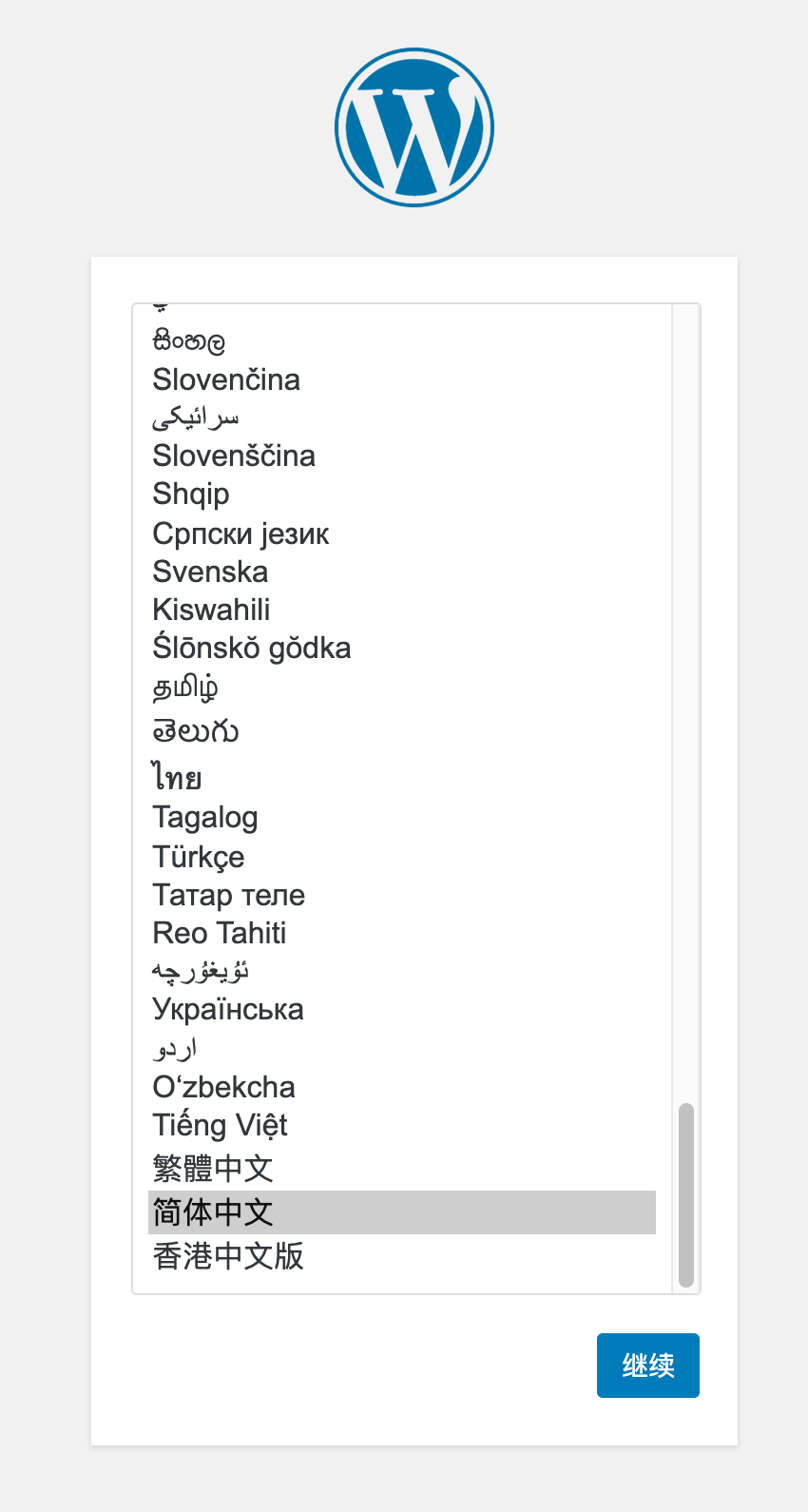
设置站点信息

初始化成功之后点击登陆,至此WP安装已经完成了
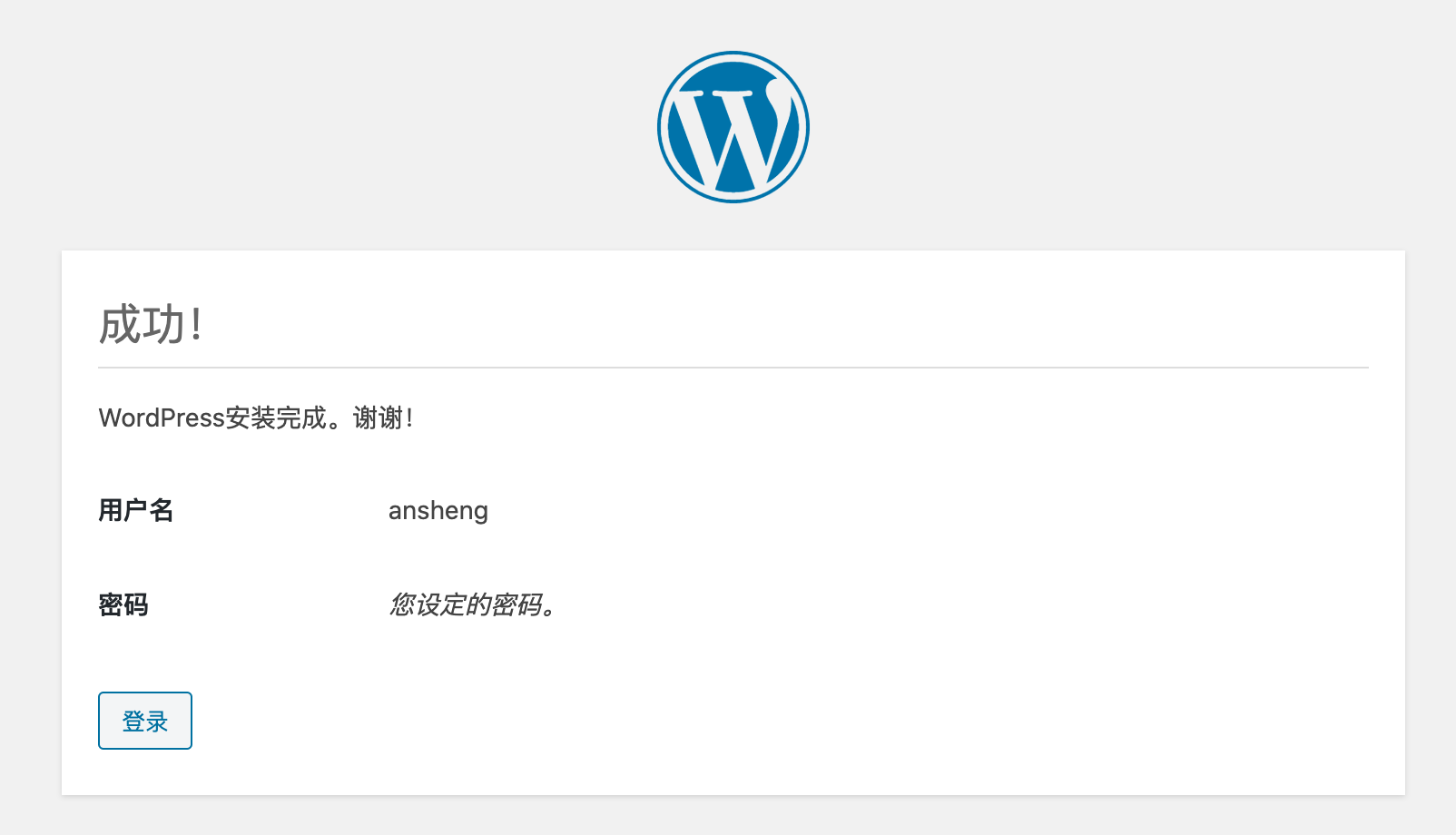
Wordpress配置Memcached你可以安装W3 Total Cache插件,具体配置比较简单,这里就不说了
CertBOT
如果你的站点并不想使用https,那么可以直接跳过这段。
为了使用https我们需要通过使用certbot来签发ssl整数
$ curl -O <https://dl.eff.org/certbot-auto>
$ mv certbot-auto /usr/local/bin/certbot-auto
$ chmod 0755 /usr/local/bin/certbot-auto
# 根据提示输入一些信息即可
$ /usr/local/bin/certbot-auto --nginx
由于签发的证书有效期只有三个月,所以我们需要添加定时任务来自动续签
$ crontab -e
0 0,12 * * * /usr/local/bin/certbot-auto renew --dry-run
下面是使用了https的nginx完整的配置文件
$ vim /etc/nginx/nginx.conf
user nginx;
worker_processes auto;
error_log /var/log/nginx/error.log;
pid /run/nginx.pid;
include /usr/share/nginx/modules/*.conf;
events {
worker_connections 1024;
}
http {
log_format main '$remote_addr - $remote_user [$time_local] "$request" '
'$status $body_bytes_sent "$http_referer" '
'"$http_user_agent" "$http_x_forwarded_for"';
access_log /var/log/nginx/access.log main;
sendfile on;
tcp_nopush on;
tcp_nodelay on;
keepalive_timeout 65;
types_hash_max_size 2048;
# 添加gzip压缩
gzip on;
gzip_min_length 0;
gzip_comp_level 9;
gzip_types *;
gzip_vary on;
include /etc/nginx/mime.types;
default_type application/octet-stream;
include /etc/nginx/conf.d/*.conf;
# 隐藏nginx版本信息
server_tokens off;
server {
if ($host = ansheng.me) {
return 301 https://$host$request_uri;
}
listen 80;
server_name ansheng.me;
return 404;
}
server {
listen 443 ssl http2;
server_name ansheng.me;
ssl_certificate /etc/letsencrypt/live/ansheng.me/fullchain.pem;
ssl_certificate_key /etc/letsencrypt/live/ansheng.me/privkey.pem;
include /etc/letsencrypt/options-ssl-nginx.conf;
ssl_dhparam /etc/letsencrypt/ssl-dhparams.pem;
add_header Strict-Transport-Security "max-age=31536000; includeSubDomains";
ssl_session_cache shared:SSL:20m;
root /var/www/html;
index index.php;
location / {
try_files $uri $uri/ /index.php$is_args$args;
}
location ~ \\.php$ {
try_files $uri =404;
fastcgi_split_path_info ^(.+\\.php)(/.+)$;
fastcgi_pass unix:/run/php-fpm/www.sock;
fastcgi_index index.php;
include fastcgi_params;
fastcgi_param SCRIPT_FILENAME $document_root$fastcgi_script_name;
fastcgi_param PATH_INFO $fastcgi_path_info;
}
location = /xmlrpc.php {
deny all;
access_log off;
}
location = /favicon.ico {
log_not_found off;
access_log off;
}
location = /robots.txt {
allow all;
log_not_found off;
access_log off;
}
location ~ /\\. {
deny all;
}
location ~* /(?:uploads|files)/.*\\.php$ {
deny all;
}
location ~* \\.(js|css|png|jpg|jpeg|gif|ico)$ {
expires max;
log_not_found off;
}
}
}
当访问http会自动跳转到https
$ curl -I ansheng.me
HTTP/1.1 301 Moved Permanently
Server: nginx
Date: Sun, 18 Oct 2020 04:09:15 GMT
Content-Type: text/html
Content-Length: 178
Connection: keep-alive
Location: <https://blog.ansheng.me/>
https可以正常访问
$ curl -I <https://blog.ansheng.me/>
HTTP/2 200
server: nginx
date: Sun, 18 Oct 2020 04:09:23 GMT
content-type: text/html; charset=UTF-8
vary: Accept-Encoding
x-powered-by: PHP/7.4.11
link: <https://blog.ansheng.me/wp-json/>; rel="<https://api.w.org/>"
strict-transport-security: max-age=31536000; includeSubDomains
当Memcached缓存配置之后,访问几次页面,然后通过telnet连接memcached查看是否生效