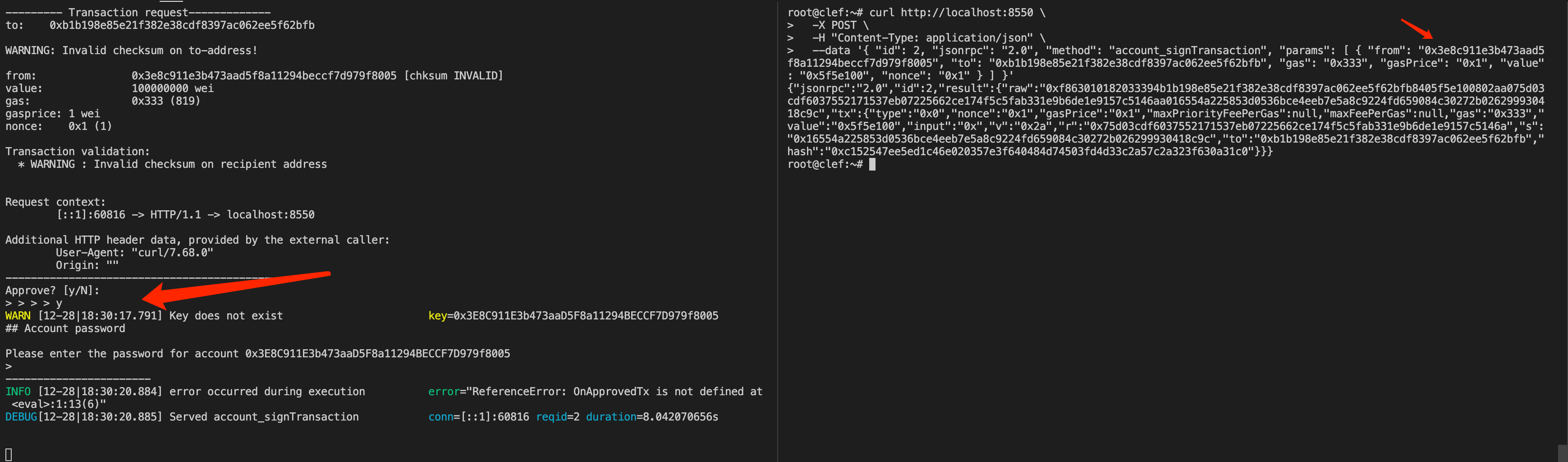ansheng’s blog!
可替代Geth账户管理且功能更强大的Clef使用指南
Clef用于签名交易、数据,Clef的出现最终目标就是为了替代Geth的帐户管理,官方教程可参考Clef Tutorial.
运行clef
- 创建一个Ubuntu 20.04的容器
用于安装geth和运行clef
docker run -d -it --restart always --name clef --hostname clef --network host -v $(pwd)/data:/data ubuntu:20.04
- 进入clef容器
docker exec -it clef bash
- 安装geth软件包
apt update && apt upgrade -y
apt install software-properties-common -y
add-apt-repository -y ppa:ethereum/ethereum
apt update && apt install ethereum -y
- 初始化
$ clef init --configdir /data/clef
WARNING!
Clef is an account management tool. It may, like any software, contain bugs.
Please take care to
- backup your keystore files,
- verify that the keystore(s) can be opened with your password.
Clef is distributed in the hope that it will be useful, but WITHOUT ANY WARRANTY;
without even the implied warranty of MERCHANTABILITY or FITNESS FOR A PARTICULAR
PURPOSE. See the GNU General Public License for more details.
Enter 'ok' to proceed: # 输入ok
> ok
The master seed of clef will be locked with a password.
Please specify a password. Do not forget this password!
# 重复输入两次密码,一定要记得改密码
Password:
Repeat password:
A master seed has been generated into /data/clef/masterseed.json
This is required to be able to store credentials, such as:
* Passwords for keystores (used by rule engine)
* Storage for JavaScript auto-signing rules
* Hash of JavaScript rule-file
You should treat 'masterseed.json' with utmost secrecy and make a backup of it!
* The password is necessary but not enough, you need to back up the master seed too!
* The master seed does not contain your accounts, those need to be backed up separately!
生成的masterseed.json一定要备份,避免丢失,丢失之后私钥就找不回来了
- 创建keystor目录
mkdir -p /data/keystore
- 启动
此窗口不要关闭,需要挂在前台
$ clef --configdir /data/clef \\
--keystore /data/keystore \\
--advanced \\
--chainid 3 \\
--nousb \\
--http \\
--http.port 8550 \\
--http.addr "0.0.0.0" \\
--http.vhosts "*"
WARNING!
Clef is an account management tool. It may, like any software, contain bugs.
Please take care to
- backup your keystore files,
- verify that the keystore(s) can be opened with your password.
Clef is distributed in the hope that it will be useful, but WITHOUT ANY WARRANTY;
without even the implied warranty of MERCHANTABILITY or FITNESS FOR A PARTICULAR
PURPOSE. See the GNU General Public License for more details.
Enter 'ok' to proceed: # 输出ok
> ok
INFO [12-28|11:10:23.648] Using CLI as UI-channel
INFO [12-28|11:10:23.817] Loaded 4byte database embeds=146,841 locals=0 local=./4byte-custom.json
## Master Password
Please enter the password to decrypt the master seed # 输出密码,就是刚才设置的
>
-----------------------
WARN [12-28|11:10:35.029] Failed to open master, rules disabled err="failed to decrypt the master seed of clef"
INFO [12-28|11:10:35.029] Starting signer chainid=3 keystore=/data/keystore light-kdf=false advanced=false
DEBUG[12-28|11:10:35.029] FS scan times list="297.037µs" set=916ns diff="1.127µs"
INFO [12-28|11:10:35.029] Smartcard socket file missing, disabling err="stat /run/pcscd/pcscd.comm: no such file or directory"
INFO [12-28|11:10:35.030] Audit logs configured file=audit.log
INFO [12-28|11:10:35.031] HTTP endpoint opened url=http://[::]:8550/
DEBUG[12-28|11:10:35.032] IPCs registered namespaces=account
INFO [12-28|11:10:35.037] IPC endpoint opened url=/data/clef/clef.ipc
------- Signer info -------
* extapi_version : 6.1.0
* extapi_http : http://[::]:8550/
* extapi_ipc : /data/clef/clef.ipc
* intapi_version : 7.0.1
每次启动都会让你输入一次密码,启动之后会开放一个8550端口和一个/data/clef/clef.ipc的IPC文件,都是可以调用的。
API调用
- ipc
此调用需要通过nc命令,需要提前安装
apt install netcat -y
通过clef.ipc的方式查询账户列表
echo '{"id": 1, "jsonrpc": "2.0", "method": "account_list"}' | nc -U /data/clef/clef.ipc
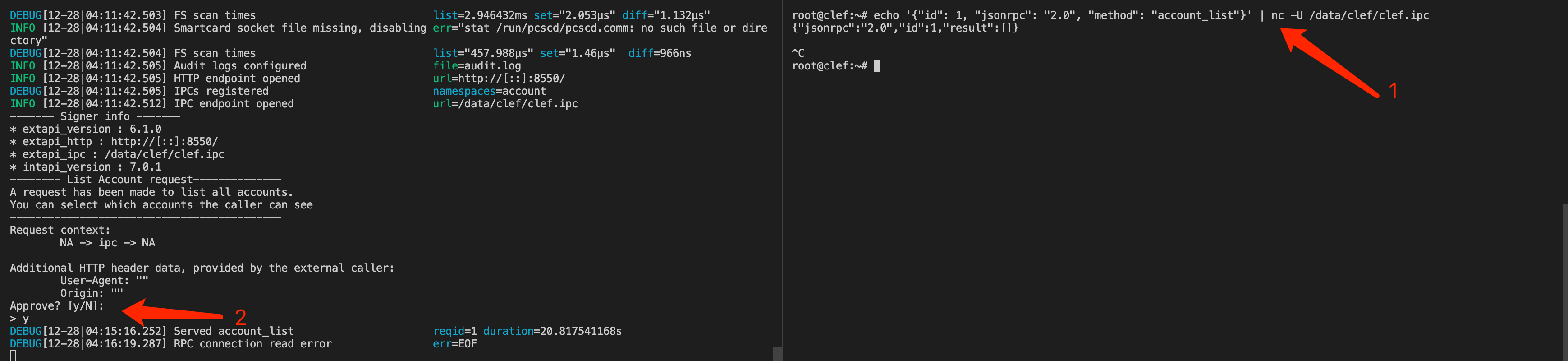
从上面的图中我们可以看出,在第一步时候进行API调用,然后左边是需要审核此次请求是否被允许执行,输入y之后则批准这次请求,最后右边会输出{"jsonrpc":"2.0","id":1,"result":[]},ctrl+c终止查询,result返回为空是因为我们还没有创建账户。
- http
在Linux下面可以通过curl指令构造http请求,请使用下面指令安装curl命令
apt install curl -y
下面是同样调用账户查询的API
$ curl <http://localhost:8550> \\
-X POST \\
-H "Content-Type: application/json" \\
--data '{"id": 1, "jsonrpc": "2.0", "method": "account_list"}'
{"jsonrpc":"2.0","id":1,"result":[]}
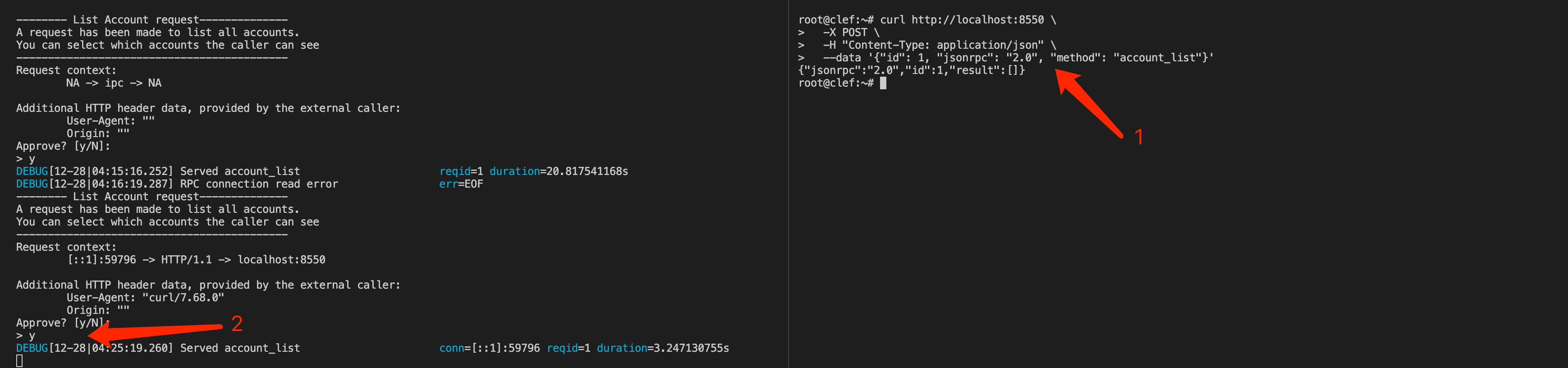
与上面ipc的方式调用相同,只不过http是无状态的,所以查询到结果之后直接退出,不需要手动ctrl+c终止。
API
下面每个API调用为了方便起见,我们统一使用http的方式。
- account_version(获取api版本)
$ curl <http://localhost:8550> \\
-X POST \\
-H "Content-Type: application/json" \\
--data '{ "id": 0, "jsonrpc": "2.0", "method": "account_version", "params": [] }'
{"jsonrpc":"2.0","id":0,"result":"6.1.0"}
- account_new(创建账号)
$ curl <http://localhost:8550> \\
-X POST \\
-H "Content-Type: application/json" \\
--data '{ "id": 0, "jsonrpc": "2.0", "method": "account_new", "params": [] }'
# result是返回的账户地址
{"jsonrpc":"2.0","id":0,"result":"0xb1b198e85e21f382e38cdf8397ac062ee5f62bfb"}
以下是在celf的输出,会提示让你输出一个钱包的密码
-------- New Account request--------------
A request has been made to create a new account.
Approving this operation means that a new account is created,
and the address is returned to the external caller
Request context:
[::1]:59800 -> HTTP/1.1 -> localhost:8550
Additional HTTP header data, provided by the external caller:
User-Agent: "curl/7.68.0"
Origin: ""
Approve? [y/N]:
> > > > > > > > > > > > > > > > > > > > > > > > > > > > y
## New account password
Please enter a password for the new account to be created (attempt 0 of 3)
> # 输出账号密码
-----------------------
DEBUG[12-28|04:40:56.980] FS scan times list=3.010876ms set="17.831µs" diff="1.353µs"
INFO [12-28|04:40:57.688] Your new key was generated address=0xB1B198e85e21F382e38cDF8397ac062Ee5F62bfB
WARN [12-28|04:40:57.688] Please backup your key file! path=/data/keystore/UTC--2021-12-28T13-40-55.831036783Z--b1b198e85e21f382e38cdf8397ac062ee5f62bfb
WARN [12-28|04:40:57.688] Please remember your password!
DEBUG[12-28|04:40:57.688] Served account_new conn=[::1]:59800 reqid=0 duration=9.008684934s
DEBUG[12-28|04:40:58.192] FS scan times list=3.833642ms set="10.692µs" diff="2.649µs"
也可以通过clef命令行创建account
$ clef --keystore /data/keystore newaccount
WARNING!
Clef is an account management tool. It may, like any software, contain bugs.
Please take care to
- backup your keystore files,
- verify that the keystore(s) can be opened with your password.
Clef is distributed in the hope that it will be useful, but WITHOUT ANY WARRANTY;
without even the implied warranty of MERCHANTABILITY or FITNESS FOR A PARTICULAR
PURPOSE. See the GNU General Public License for more details.
Enter 'ok' to proceed:
> ok
INFO [12-28|05:04:42.772] Starting clef keystore=/data/keystore light-kdf=false
DEBUG[12-28|05:04:42.773] FS scan times list="568.555µs" set="7.199µs" diff="4.128µs"
## New account password
Please enter a password for the new account to be created (attempt 0 of 3)
>
-----------------------
DEBUG[12-28|05:04:45.769] FS scan times list=2.654262ms set="16.977µs" diff="2.579µs"
INFO [12-28|05:04:45.908] Your new key was generated address=0x3E8C911E3b473aaD5F8a11294BECCF7D979f8005
WARN [12-28|05:04:45.908] Please backup your key file! path=/data/keystore/UTC--2021-12-28T14-04-44.627367092Z--3e8c911e3b473aad5f8a11294beccf7d979f8005
WARN [12-28|05:04:45.908] Please remember your password!
Generated account 0x3E8C911E3b473aaD5F8a11294BECCF7D979f8005
- account_list(可用账号列表)
$ curl <http://localhost:8550> \\
-X POST \\
-H "Content-Type: application/json" \\
--data '{"id": 1, "jsonrpc": "2.0", "method": "account_list"}'
# 我们刚才创建了两个账户,这里返回的result就不是空了
{"jsonrpc":"2.0","id":1,"result":["0xb1b198e85e21f382e38cdf8397ac062ee5f62bfb","0x3e8c911e3b473aad5f8a11294beccf7d979f8005"]}
clef输出
-------- List Account request--------------
A request has been made to list all accounts.
You can select which accounts the caller can see
[x] 0xB1B198e85e21F382e38cDF8397ac062Ee5F62bfB
URL: keystore:///data/keystore/UTC--2021-12-28T13-40-55.831036783Z--b1b198e85e21f382e38cdf8397ac062ee5f62bfb
[x] 0x3E8C911E3b473aaD5F8a11294BECCF7D979f8005
URL: keystore:///data/keystore/UTC--2021-12-28T14-04-44.627367092Z--3e8c911e3b473aad5f8a11294beccf7d979f8005
-------------------------------------------
Request context:
[::1]:59808 -> HTTP/1.1 -> localhost:8550
Additional HTTP header data, provided by the external caller:
User-Agent: "curl/7.68.0"
Origin: ""
Approve? [y/N]:
> > > y
DEBUG[12-28|05:05:11.407] Served account_list conn=[::1]:59808 reqid=1 duration=2.939397812s
- account_signTransaction(签署交易)
这次来测试一笔转账,上面我们创建了两个账户,通过测试网有ETH的地址往0xb1b198e85e21f382e38cdf8397ac062ee5f62bfb这个地址转账1个ETH,方便我们测试,以下是通过浏览器查询到的账户余额信息,有1个ETH。
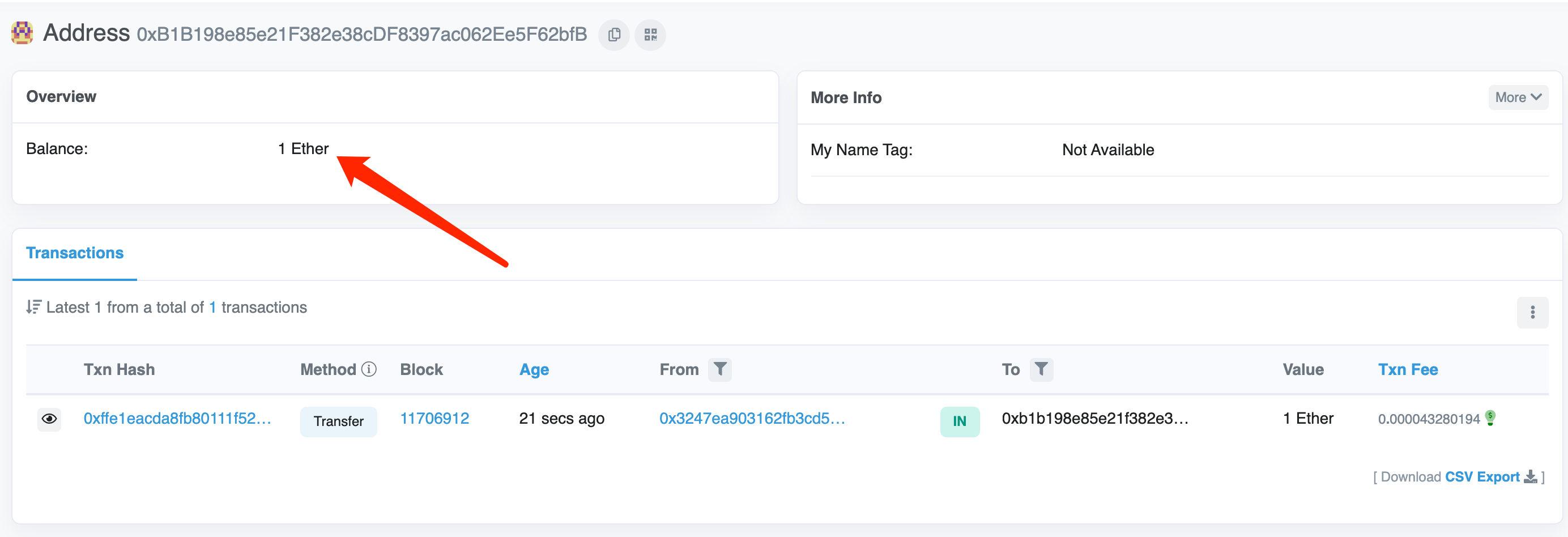
从0xb1b198e85e21f382e38cdf8397ac062ee5f62bfb往0x3e8c911e3b473aad5f8a11294beccf7d979f8005地址转0.1个ETH,并不会真实转账,只是生成转账的签名
$ curl <http://localhost:8550> \\
-X POST \\
-H "Content-Type: application/json" \\
--data '{ "id": 2, "jsonrpc": "2.0", "method": "account_signTransaction", "params": [ { "from": "0xb1b198e85e21f382e38cdf8397ac062ee5f62bfb", "to": "0x3e8c911e3b473aad5f8a11294beccf7d979f8005", "gas": "0x333", "gasPrice": "0x1", "value": "0x5f5e100", "nonce": "0x1" } ] }'
{
"jsonrpc": "2.0",
"id": 2,
"result": {
"raw": "0xf8630101820333943e8c911e3b473aad5f8a11294beccf7d979f80058405f5e1008029a0916c12fb211c5649574c6092473b3f307a059a1cc79725aa5a2abcca0f87112aa04258bdd3053fa94cddc72324aef58e3b95f2eb3c3e40534d9708de066320bb28",
"tx": {
"type": "0x0",
"nonce": "0x1",
"gasPrice": "0x1",
"maxPriorityFeePerGas": null,
"maxFeePerGas": null,
"gas": "0x333",
"value": "0x5f5e100",
"input": "0x",
"v": "0x29",
"r": "0x916c12fb211c5649574c6092473b3f307a059a1cc79725aa5a2abcca0f87112a",
"s": "0x4258bdd3053fa94cddc72324aef58e3b95f2eb3c3e40534d9708de066320bb28",
"to": "0x3e8c911e3b473aad5f8a11294beccf7d979f8005",
"hash": "0xfa07afcb370d0faa59984b01c918859d90da6a55b38ba9e6c17150226c09fd0b"
}
}
}
如果出现以下错误
{"jsonrpc":"2.0","id":2,"error":{"code":-32000,"message":"validation failed: Invalid checksum on recipient address"}}
这是因为验证机制默认比较强,结局办法则是在启动clef的时候加上--advanced参数,具体可以参考这个issues。
成功之后clef输出如下
--------- Transaction request-------------
to: 0x3e8c911e3b473aad5f8a11294beccf7d979f8005
WARNING: Invalid checksum on to-address!
from: 0xb1b198e85e21f382e38cdf8397ac062ee5f62bfb [chksum INVALID]
value: 100000000 wei
gas: 0x333 (819)
gasprice: 1 wei
nonce: 0x1 (1)
Transaction validation:
* WARNING : Invalid checksum on recipient address
Request context:
[::1]:59824 -> HTTP/1.1 -> localhost:8550
Additional HTTP header data, provided by the external caller:
User-Agent: "curl/7.68.0"
Origin: ""
-------------------------------------------
Approve? [y/N]:
> > > > > y
WARN [12-28|05:47:57.988] Key does not exist key=0xB1B198e85e21F382e38cDF8397ac062Ee5F62bfB
## Account password
Please enter the password for account 0xB1B198e85e21F382e38cDF8397ac062Ee5F62bfB
>
-----------------------
Transaction signed:
{
"type": "0x0",
"nonce": "0x1",
"gasPrice": "0x1",
"maxPriorityFeePerGas": null,
"maxFeePerGas": null,
"gas": "0x333",
"value": "0x5f5e100",
"input": "0x",
"v": "0x29",
"r": "0x916c12fb211c5649574c6092473b3f307a059a1cc79725aa5a2abcca0f87112a",
"s": "0x4258bdd3053fa94cddc72324aef58e3b95f2eb3c3e40534d9708de066320bb28",
"to": "0x3e8c911e3b473aad5f8a11294beccf7d979f8005",
"hash": "0xfa07afcb370d0faa59984b01c918859d90da6a55b38ba9e6c17150226c09fd0b"
}
DEBUG[12-28|05:48:02.562] Served account_signTransaction conn=[::1]:59824 reqid=2 duration=7.65674917s
ABI数据实例
$ curl <http://localhost:8550> \\
-X POST \\
-H "Content-Type: application/json" \\
--data '{"id": 67, "jsonrpc": "2.0", "method": "account_signTransaction", "params": [{ "from": "0xb1b198e85e21f382e38cdf8397ac062ee5f62bfb", "gas": "0x333", "gasPrice": "0x1", "nonce": "0x0", "to": "0x3e8c911e3b473aad5f8a11294beccf7d979f8005", "value": "0x0", "data": "0x4401a6e40000000000000000000000000000000000000000000000000000000000000012" }, "safeSend(address)" ]}'
{
"jsonrpc": "2.0",
"id": 67,
"result": {
"raw": "0xf8838001820333943e8c911e3b473aad5f8a11294beccf7d979f800580a44401a6e400000000000000000000000000000000000000000000000000000000000000122aa0a9def27900968d44f1266e7f4663e6d10269df847c7d5002ac11bd294010cbe6a068c07e2cdb6520ea7a437452219d8ffc5ea633fbd6ac89fd2c748d597cbb276b",
"tx": {
"type": "0x0",
"nonce": "0x0",
"gasPrice": "0x1",
"maxPriorityFeePerGas": null,
"maxFeePerGas": null,
"gas": "0x333",
"value": "0x0",
"input": "0x4401a6e40000000000000000000000000000000000000000000000000000000000000012",
"v": "0x2a",
"r": "0xa9def27900968d44f1266e7f4663e6d10269df847c7d5002ac11bd294010cbe6",
"s": "0x68c07e2cdb6520ea7a437452219d8ffc5ea633fbd6ac89fd2c748d597cbb276b",
"to": "0x3e8c911e3b473aad5f8a11294beccf7d979f8005",
"hash": "0x2439b4ad1e180be5935e91e645d38aa51f6dceebbfd7ba06709d76b3f56a6b3e"
}
}
}
clef输出
--------- Transaction request-------------
to: 0x3e8c911e3b473aad5f8a11294beccf7d979f8005
WARNING: Invalid checksum on to-address!
from: 0xb1b198e85e21f382e38cdf8397ac062ee5f62bfb [chksum INVALID]
value: 0 wei
gas: 0x333 (819)
gasprice: 1 wei
nonce: 0x0 (0)
data: 0x4401a6e40000000000000000000000000000000000000000000000000000000000000012
Transaction validation:
* WARNING : Invalid checksum on recipient address
* Info : Transaction invokes the following method: "safeSend(address: 0x0000000000000000000000000000000000000012)"
Request context:
[::1]:59826 -> HTTP/1.1 -> localhost:8550
Additional HTTP header data, provided by the external caller:
User-Agent: "curl/7.68.0"
Origin: ""
-------------------------------------------
Approve? [y/N]:
> y
WARN [12-28|05:56:42.098] Key does not exist key=0xB1B198e85e21F382e38cDF8397ac062Ee5F62bfB
## Account password
Please enter the password for account 0xB1B198e85e21F382e38cDF8397ac062Ee5F62bfB
>
-----------------------
Transaction signed:
{
"type": "0x0",
"nonce": "0x0",
"gasPrice": "0x1",
"maxPriorityFeePerGas": null,
"maxFeePerGas": null,
"gas": "0x333",
"value": "0x0",
"input": "0x4401a6e40000000000000000000000000000000000000000000000000000000000000012",
"v": "0x2a",
"r": "0xa9def27900968d44f1266e7f4663e6d10269df847c7d5002ac11bd294010cbe6",
"s": "0x68c07e2cdb6520ea7a437452219d8ffc5ea633fbd6ac89fd2c748d597cbb276b",
"to": "0x3e8c911e3b473aad5f8a11294beccf7d979f8005",
"hash": "0x2439b4ad1e180be5935e91e645d38aa51f6dceebbfd7ba06709d76b3f56a6b3e"
}
DEBUG[12-28|05:56:45.146] Served account_signTransaction conn=[::1]:59826 reqid=67 duration=12.092178359s
其中参数说明可以参考account_signTransaction Arguments。
- account_signData(签名数据)
$ curl <http://localhost:8550> \\
-X POST \\
-H "Content-Type: application/json" \\
--data '{"id": 3, "jsonrpc": "2.0", "method": "account_signData", "params": [ "data/plain", "0xb1b198e85e21f382e38cdf8397ac062ee5f62bfb", "0xaabbccdd" ]}'
{
"jsonrpc": "2.0",
"id": 3,
"result": "0x47ccd19a967a3badc78dc2f6e36255698bf8bf1388d84796284e80efb735a8994b9596969971ecc699a831e469cd96b3c6e58ca03bdc0a00692e46a274502adf1c"
}
clef返回
-------- Sign data request--------------
Account: 0xb1b198e85e21f382e38cdf8397ac062ee5f62bfb [chksum INVALID]
messages:
message [text/plain]: "\\x19Ethereum Signed Message:\\n4\\xaa\\xbb\\xcc\\xdd"
raw data:
"\\x19Ethereum Signed Message:\\n4\\xaa\\xbb\\xcc\\xdd"
data hash: 0xe35ba1e4664bb69c56eb414044a09c5f673aae2d54f29aafdd5978db1a643283
-------------------------------------------
Request context:
[::1]:59828 -> HTTP/1.1 -> localhost:8550
Additional HTTP header data, provided by the external caller:
User-Agent: "curl/7.68.0"
Origin: ""
Approve? [y/N]:
> > > > > y
WARN [12-28|05:59:59.026] Key does not exist key=0xB1B198e85e21F382e38cDF8397ac062Ee5F62bfB
## Password for signing
Please enter password for signing data with account 0xB1B198e85e21F382e38cDF8397ac062Ee5F62bfB
>
-----------------------
DEBUG[12-28|06:00:01.760] Served account_signData conn=[::1]:59828 reqid=3 duration=5.852962967s
参数参考account_signData Arguments。
- account_ecRecover(解析已签名数据对应的账号地址)
$ curl <http://localhost:8550> \\
-X POST \\
-H "Content-Type: application/json" \\
--data '{
"id": 4,
"jsonrpc": "2.0",
"method": "account_ecRecover",
"params": [
"0xaabbccdd",
"0x47ccd19a967a3badc78dc2f6e36255698bf8bf1388d84796284e80efb735a8994b9596969971ecc699a831e469cd96b3c6e58ca03bdc0a00692e46a274502adf1c"
]
}'
{"jsonrpc":"2.0","id":4,"result":"0xb1b198e85e21f382e38cdf8397ac062ee5f62bfb"}
- account_signTypedData(对符合EIP-712的结构化数据进行签名并返回计算出的签名)
这块暂时没看懂和调通,具体可以参考下account_signTypedData文档,后续如果有更新再补过来。
整和Geth
clef的出现就是为了替换掉geth的account管理,既然如此,那么geth自然很容易的支持clef对接。
我们在运行clef的时候,指定的网络ID是--chainid 3,也就是Ropsten网络,所以我们运行geth的时候也要指定--ropsten
- ipc方式
geth --ropsten --syncmode light --signer /data/clef/clef.ipc console
- http方式
geth --ropsten --syncmode light --signer <http://localhost:8550> console
- 测试
进行测试之前需要确保节点已经同步完毕,我们运行geth节点的时候使用的light模式,应该很快就会同步完毕,可以通过以下指令查询同步进度,当currentBlock和highestBlock一致,就表示同步完毕了
> eth.syncing
{
currentBlock: 11475135,
healedBytecodeBytes: 0,
healedBytecodes: 0,
healedTrienodeBytes: 0,
healedTrienodes: 0,
healingBytecode: 0,
healingTrienodes: 0,
highestBlock: 11710244,
startingBlock: 11370495,
syncedAccountBytes: 0,
syncedAccounts: 0,
syncedBytecodeBytes: 0,
syncedBytecodes: 0,
syncedStorage: 0,
syncedStorageBytes: 0
}
或者当eth.syncing返回false的时候也是同步完毕
> eth.syncing
false
查询账户列表
> eth.accounts
["0xb1b198e85e21f382e38cdf8397ac062ee5f62bfb", "0x3e8c911e3b473aad5f8a11294beccf7d979f8005"]
钱包列表
> personal.listWallets
[{
accounts: [{
address: "0xb1b198e85e21f382e38cdf8397ac062ee5f62bfb",
url: "extapi://http://localhost:8550"
}, {
address: "0x3e8c911e3b473aad5f8a11294beccf7d979f8005",
url: "extapi://http://localhost:8550"
}],
status: "ok [version=6.1.0]",
url: "extapi://http://localhost:8550"
}]
查询账户余额
> eth.getBalance(eth.accounts[0])
1000000000000000000
> eth.getBalance(eth.accounts[1])
0
进行一笔转账,从0xb1b198e85e21f382e38cdf8397ac062ee5f62bfb往0x3e8c911e3b473aad5f8a11294beccf7d979f8005地址转0.1个ETH
> eth.sendTransaction({from: "0xb1b198e85e21f382e38cdf8397ac062ee5f62bfb", to: "0x3e8c911e3b473aad5f8a11294beccf7d979f8005", value: "100000000000000000"})
"0xdcfe241c987f1b0a95df7e54b582d54055ba9745f17dd62c99711f91d2a14888"
进行转账时,clef输出如下
--------- Transaction request-------------
to: 0x3E8C911E3b473aaD5F8a11294BECCF7D979f8005
from: 0xB1B198e85e21F382e38cDF8397ac062Ee5F62bfB [chksum ok]
value: 100000000000000000 wei
gas: 0x5208 (21000)
maxFeePerGas: 1500000016 wei
maxPriorityFeePerGas: 1500000000 wei
nonce: 0x0 (0)
chainid: 0x3
Accesslist
Request context:
[::1]:60756 -> HTTP/1.1 -> localhost:8550
Additional HTTP header data, provided by the external caller:
User-Agent: "Go-http-client/1.1"
Origin: ""
-------------------------------------------
Approve? [y/N]:
> y
WARN [12-28|17:22:45.839] Key does not exist key=0xB1B198e85e21F382e38cDF8397ac062Ee5F62bfB
## Account password
Please enter the password for account 0xB1B198e85e21F382e38cDF8397ac062Ee5F62bfB
>
-----------------------
Transaction signed:
{
"type": "0x2",
"nonce": "0x0",
"gasPrice": null,
"maxPriorityFeePerGas": "0x59682f00",
"maxFeePerGas": "0x59682f10",
"gas": "0x5208",
"value": "0x16345785d8a0000",
"input": "0x",
"v": "0x1",
"r": "0xa2b8e86d865cdb0a8c4a64d6fe9fe224432e7d39cc6819ab1ee471779fa2597e",
"s": "0x16848a4c4f50015d2fe67d68d25283fe7158de946ca14e6d34d49410c12db4c9",
"to": "0x3e8c911e3b473aad5f8a11294beccf7d979f8005",
"chainId": "0x3",
"accessList": [],
"hash": "0xdcfe241c987f1b0a95df7e54b582d54055ba9745f17dd62c99711f91d2a14888"
}
DEBUG[12-28|17:22:50.402] Served account_signTransaction conn=[::1]:60756 reqid=9 duration=6.5552928s
再次查询账户余额
> eth.getBalance(eth.accounts[0])
899968499999832000
> eth.getBalance(eth.accounts[1])
100000000000000000
规则
上面的操作中,几乎每一次API调用都还有一个clef审批的流程,即每次调用,clef同意之后才会输出结果。
规则文件是存放在js文件中的,我们可以编写一些规则以实现一些自动化审批。
规则文件放在/data/rules.js中,内容如下:
$ vim /data/rules.js
// 如果是通过IPC提出请求,则批准,否则走审批
function ApproveListingIpc(req){
if (req.metadata.scheme == "ipc"){ return "Approve"}
}
// 如果是查询则允许
function ApproveListing() {
return "Approve"
}
// 如果转账地址from是 0xb1b198e85e21f382e38cdf8397ac062ee5f62bfb ,则批准,否则走审批
function ApproveTx(r) {
if (r.transaction.from.toLowerCase() == "0xb1b198e85e21f382e38cdf8397ac062ee5f62bfb") {
return "Approve"
}
}
首先计算rules.js文件的sha256sum值并注册到clef中
$ sha256sum /data/rules.js
efeaba08ec916880e0447aca7c9ad1badea4760f46479d237b2cd52a31045de5 /data/rules.js
$ clef --configdir /data/clef --keystore /data/keystore attest efeaba08ec916880e0447aca7c9ad1badea4760f46479d237b2cd52a31045de5
WARNING!
Clef is an account management tool. It may, like any software, contain bugs.
Please take care to
- backup your keystore files,
- verify that the keystore(s) can be opened with your password.
Clef is distributed in the hope that it will be useful, but WITHOUT ANY WARRANTY;
without even the implied warranty of MERCHANTABILITY or FITNESS FOR A PARTICULAR
PURPOSE. See the GNU General Public License for more details.
Enter 'ok' to proceed:
> ok
Decrypt master seed of clef
Password:
INFO [12-28|18:09:09.360] Ruleset attestation updated sha256=efeaba08ec916880e0447aca7c9ad1badea4760f46479d237b2cd52a31045de5
然后在启动clef的时候,指定rules.js文件
$ clef --configdir /data/clef \\
--keystore /data/keystore \\
--advanced \\
--chainid 3 \\
--nousb \\
--http \\
--http.port 8550 \\
--http.addr "0.0.0.0" \\
--http.vhosts "*" \\
--rules /data/rules.js
测试规则1
$ echo '{"id": 1, "jsonrpc": "2.0", "method": "account_list"}' | nc -U /data/clef/clef.ipc
{"jsonrpc":"2.0","id":1,"result":["0xb1b198e85e21f382e38cdf8397ac062ee5f62bfb","0x3e8c911e3b473aad5f8a11294beccf7d979f8005"]}
^C
测试规则2
$ curl <http://localhost:8550> \\
-X POST \\
-H "Content-Type: application/json" \\
--data '{"id": 1, "jsonrpc": "2.0", "method": "account_list"}'
{"jsonrpc":"2.0","id":1,"result":["0xb1b198e85e21f382e38cdf8397ac062ee5f62bfb","0x3e8c911e3b473aad5f8a11294beccf7d979f8005"]}
测试规则3
由于规则3涉及到交易转账,所以我们需要把0xb1b198e85e21f382e38cdf8397ac062ee5f62bfb地址的密码先添加到clef
$ clef --configdir /data/clef --keystore /data/keystore setpw 0xb1b198e85e21f382e38cdf8397ac062ee5f62bfb
WARNING!
Clef is an account management tool. It may, like any software, contain bugs.
Please take care to
- backup your keystore files,
- verify that the keystore(s) can be opened with your password.
Clef is distributed in the hope that it will be useful, but WITHOUT ANY WARRANTY;
without even the implied warranty of MERCHANTABILITY or FITNESS FOR A PARTICULAR
PURPOSE. See the GNU General Public License for more details.
Enter 'ok' to proceed:
> ok
Please enter a password to store for this address:
Password:
Repeat password:
Decrypt master seed of clef
Password:
INFO [12-28|18:19:39.146] Credential store updated set=0xB1B198e85e21F382e38cDF8397ac062Ee5F62bfB
当from=0xb1b198e85e21f382e38cdf8397ac062ee5f62bfb时候,会自动批准交易
$ curl <http://localhost:8550> \\
-X POST \\
-H "Content-Type: application/json" \\
--data '{ "id": 2, "jsonrpc": "2.0", "method": "account_signTransaction", "params": [ { "from": "0xb1b198e85e21f382e38cdf8397ac062ee5f62bfb", "to": "0x3e8c911e3b473aad5f8a11294beccf7d979f8005", "gas": "0x333", "gasPrice": "0x1", "value": "0x5f5e100", "nonce": "0x1" } ] }'
{
"jsonrpc": "2.0",
"id": 2,
"result": {
"raw": "0xf8630101820333943e8c911e3b473aad5f8a11294beccf7d979f80058405f5e1008029a0916c12fb211c5649574c6092473b3f307a059a1cc79725aa5a2abcca0f87112aa04258bdd3053fa94cddc72324aef58e3b95f2eb3c3e40534d9708de066320bb28",
"tx": {
"type": "0x0",
"nonce": "0x1",
"gasPrice": "0x1",
"maxPriorityFeePerGas": null,
"maxFeePerGas": null,
"gas": "0x333",
"value": "0x5f5e100",
"input": "0x",
"v": "0x29",
"r": "0x916c12fb211c5649574c6092473b3f307a059a1cc79725aa5a2abcca0f87112a",
"s": "0x4258bdd3053fa94cddc72324aef58e3b95f2eb3c3e40534d9708de066320bb28",
"to": "0x3e8c911e3b473aad5f8a11294beccf7d979f8005",
"hash": "0xfa07afcb370d0faa59984b01c918859d90da6a55b38ba9e6c17150226c09fd0b"
}
}
}
当from=0x3e8c911e3b473aad5f8a11294beccf7d979f8005时候,会走审批流程
$ curl <http://localhost:8550> \\
-X POST \\
-H "Content-Type: application/json" \\
--data '{ "id": 2, "jsonrpc": "2.0", "method": "account_signTransaction", "params": [ { "from": "0x3e8c911e3b473aad5f8a11294beccf7d979f8005", "to": "0xb1b198e85e21f382e38cdf8397ac062ee5f62bfb", "gas": "0x333", "gasPrice": "0x1", "value": "0x5f5e100", "nonce": "0x1" } ] }'